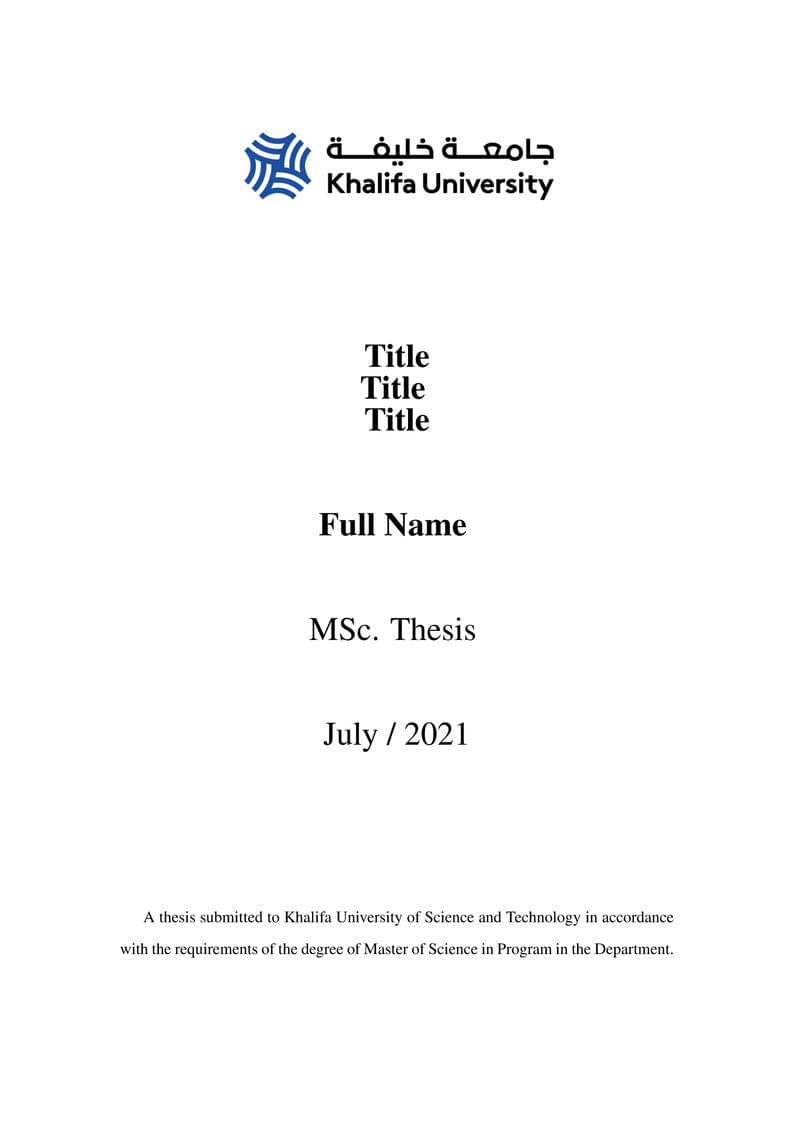
Khalifa University MSc Thesis template
Author:
Eman Ouda
Last Updated:
5年前
License:
Creative Commons CC BY 4.0
Abstract:
Khalifa University Masters Thesis template
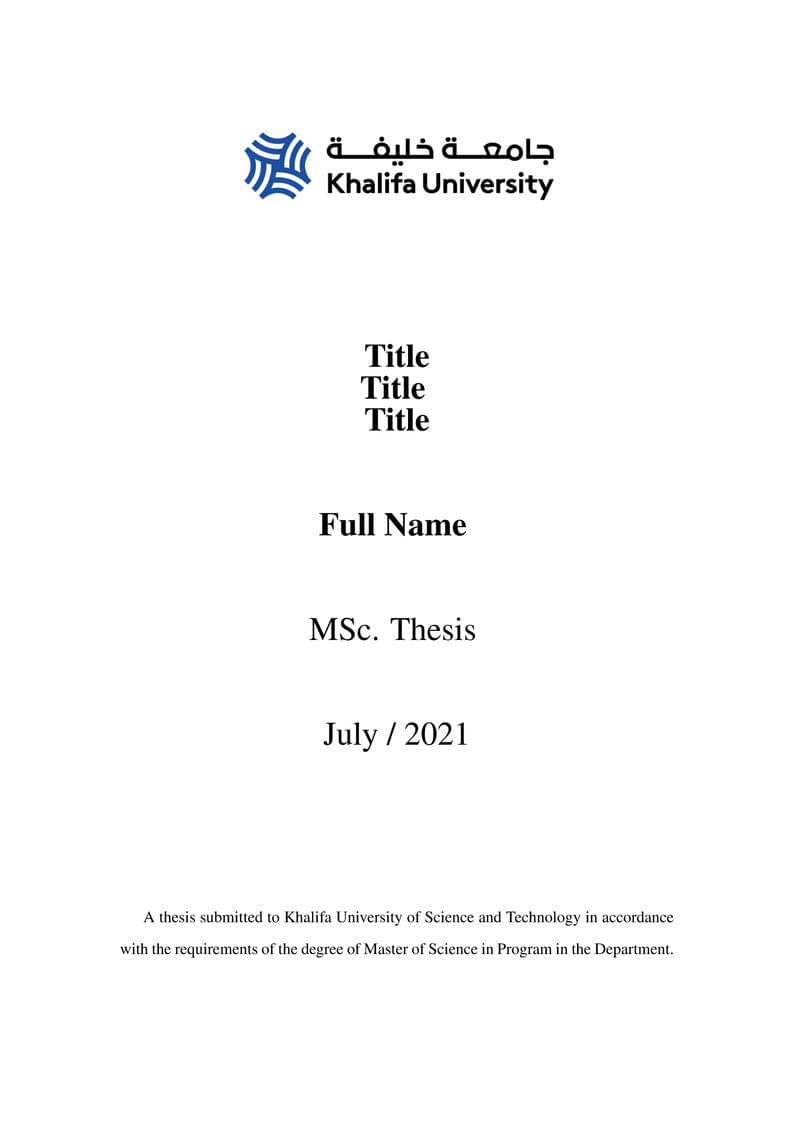
\begin
Discover why over 25 million people worldwide trust Overleaf with their work.
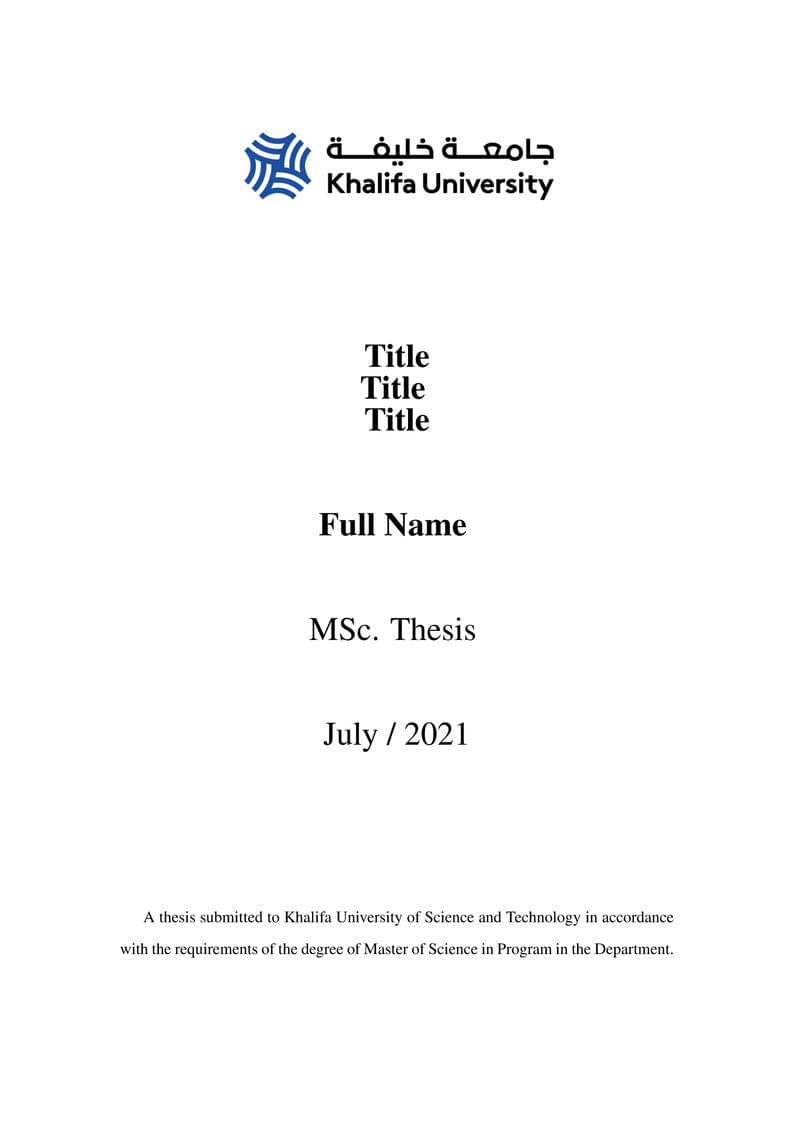
\begin
Discover why over 25 million people worldwide trust Overleaf with their work.
% Created by Eman Ouda and Dr. Maha Kadadha
% Based on the
%======================================================================
% P R E A M B L E
%======================================================================
\documentclass[a4paper,12pt]{report}
%{{ Don't change! times font for proper scaling
\usepackage{mathptmx}
\usepackage[scaled=.90]{helvet}
\usepackage{courier}
%}} times font for proper scaling
\usepackage{caption}
\usepackage{subcaption}
\usepackage{datetime}
\usepackage{nomencl}
\usepackage[numbers,square]{natbib} %see http://merkel.zoneo.net/Latex/natbib.php for usage!
\usepackage[pdftex]{graphicx}
\usepackage{xtab, tabularx} %for multipage tables
\usepackage[Sonny]{fncychap} %for the chapter headings
\usepackage{makeidx}
\usepackage{float}
\usepackage{amsmath}
%{{ set double-space
\usepackage{setspace}
\doublespacing
%}} set double-space
%set margins
\usepackage[top=1in, bottom=1in, left=1.25in, right=1.25in]{geometry}
%{{ Fill in proper metadata!!! and reference highlighting for the generated PDF file
\usepackage[pdftex]{hyperref}
\hypersetup{%
pdftitle = {Write The Thesis Title Here},
pdfsubject = {Computing and Information Science},
pdfkeywords = {Requirements Engineering, Object-Oriented Analysis},
pdfauthor = {\textcopyright\ John Doe},
pdfcreator = {\LaTeX\ with package \flqq hyperref\frqq},
pdfproducer = {pdfeTeX-0.\the\pdftexversion\pdftexrevision},
pdfstartview=FitH, % Fit the page horizontally
% bookmarks=true, % Open Bookmarks in AR
colorlinks=true,
linkcolor=blue,
anchorcolor=blue,
citecolor=blue,
menucolor=blue,
urlcolor=blue,
%pagecolor=blue,
filecolor=blue,
% backref=false,
%letterpaper=true,
breaklinks=true,
}
\makeindex % activate index-making
%----------------------------------------------------------------------
% Define your own commands and environment definitions, for example:
\newcommand{\program}[1]{\textbf{#1}} % program names in bold text
\newcommand{\exten}[1]{\texttt{#1}} % file extensions in bold text (use caps)
\newcommand{\cmmd}[1]{\textbackslash\texttt{#1}} % command name in tt font
\newcommand{\enviro}[1]{\texttt{#1}} % environment name in tt font
\newenvironment{definition}[1]{\begin{quote}\emph{#1}:}{\end{quote}}
% Provides indented formal definition and emphasizes the word.
% e.g. \begin{definition}{Reliability} ... \end{definition}
%======================================================================
% L O G I C A L D O C U M E N T
%======================================================================
\begin{document}
%----------------------------------------------------------------------
\newdateformat{monthyeardate}{%
\monthname[\THEMONTH] / \THEYEAR}
\include{Coverpage}
% FRONT MATERIAL
%----------------------------------------------------------------------
\include{frontpages}
% Title page, declaration, etc. YOU MUST EDIT THIS FILE!
%----------------------------------------------------------------------
% MAIN BODY
%----------------------------------------------------------------------
% Put the document title and page numbers in the header
\pagestyle{headings}
% Go to normal sized type
\normalsize
% Chapters
% Include your "sub" source files here (must have extension .tex)
\setcounter{page}{11} %Number change based on the page number
\include{Chapters/introduction}
\include{Chapters/Literaturereview}
\include{Chapters/Methodology}
\include{Chapters/conclusion}
%----------------------------------------------------------------------
% END MATERIAL
%----------------------------------------------------------------------
% Appendices
\appendix
\include{appendix}
% Glossary
% You could use a \begin{description} ... \end{description} for this
\include{abbrv}
% Bibliography
% If done using the BibTeX program, use
%\bibliographystyle{plainnat}
\bibliographystyle{ieeetr}
% sorted alphabetically, labeled with numbers (plain), alpha for letters
\bibliography{bibliography} % names file bibliography.bib as my bibliography file
%\bibliography{references2}
% Index
% Put a \makeindex command in the Preamble if you use MakeIndex program
% and put
\printindex % here
%----------------------------------------------------------------------
\end{document}
%======================================================================