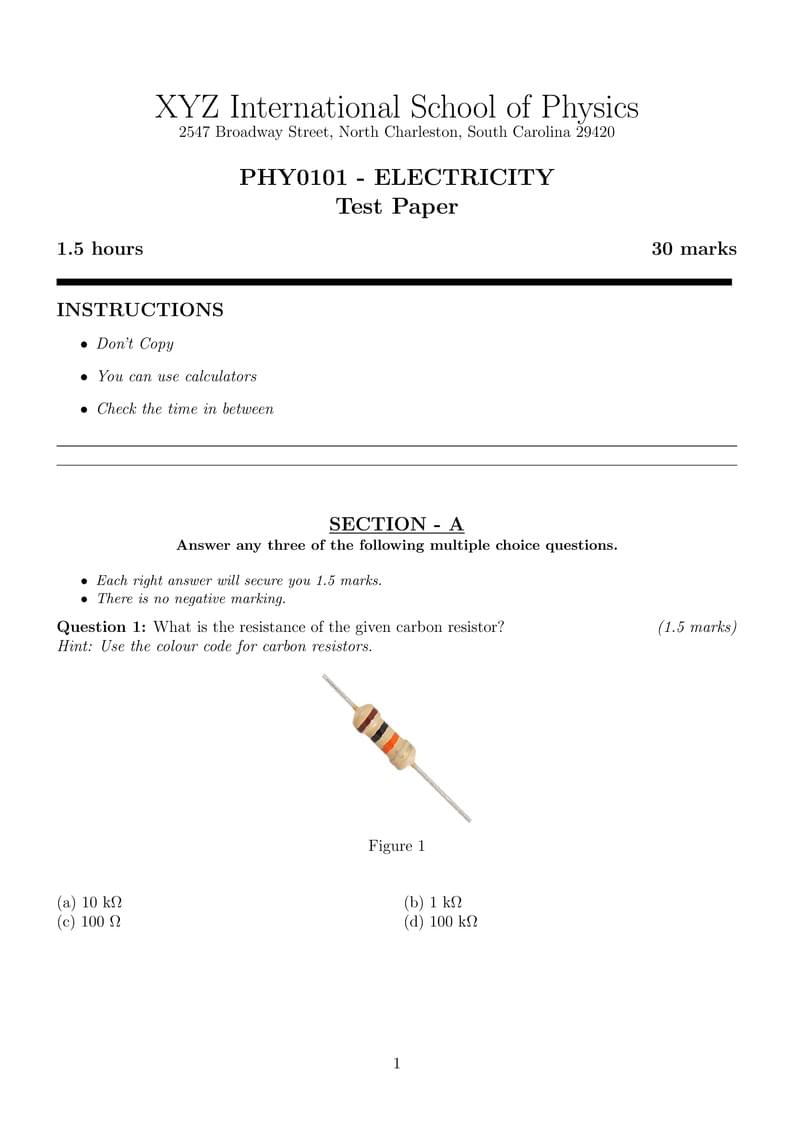
Question Paper
Author:
Aashique Unnikrishnan
Last Updated:
4年前
License:
Creative Commons CC BY 4.0
Abstract:
A template for typesetting question papers
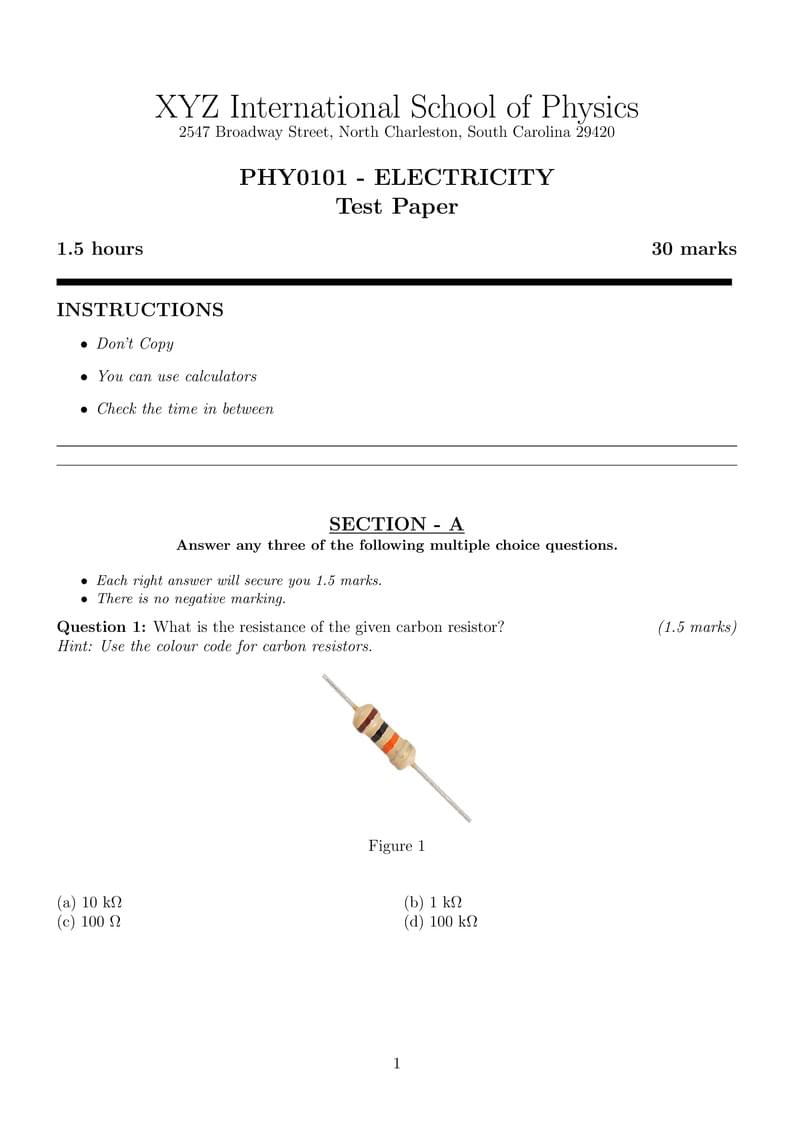
\begin
Discover why over 25 million people worldwide trust Overleaf with their work.
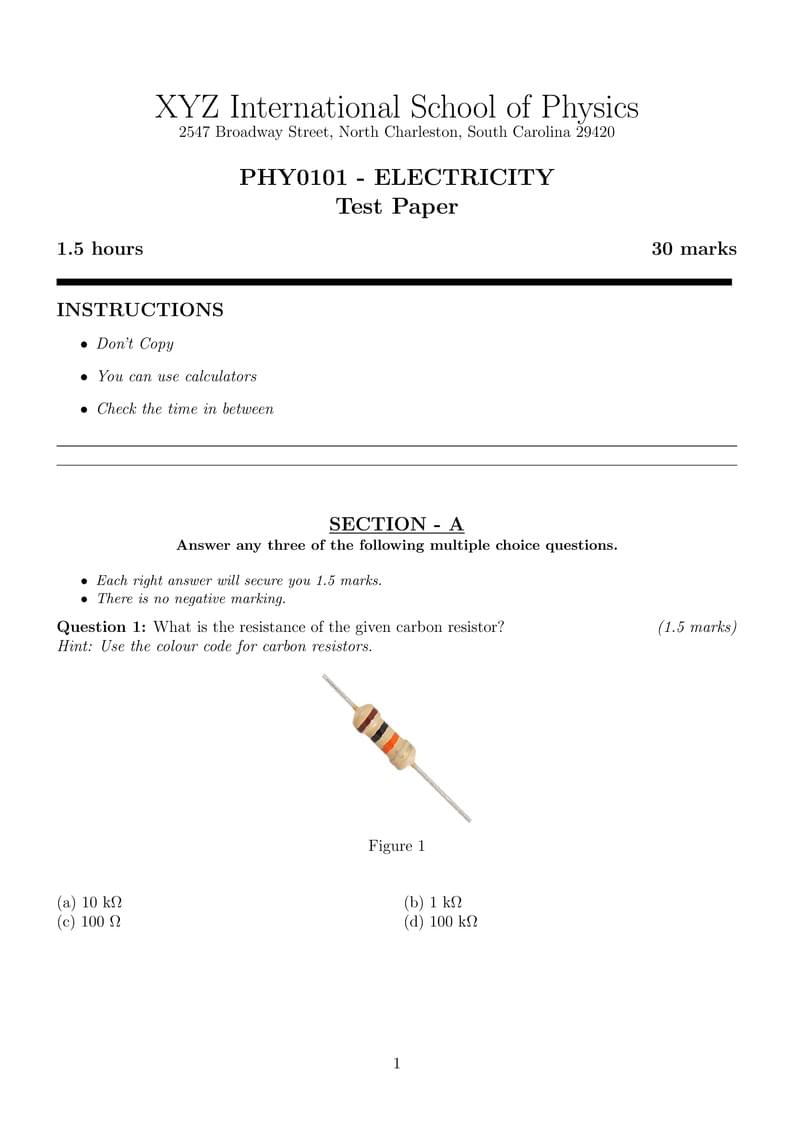
\begin
Discover why over 25 million people worldwide trust Overleaf with their work.
\documentclass[12pt, a4paper]{article}
\RequirePackage[utf8]{inputenc}
\RequirePackage{multicol}
\RequirePackage{ragged2e}
\RequirePackage{graphicx}
\RequirePackage{amsmath}
\RequirePackage{xcolor}
\RequirePackage{geometry}
\RequirePackage{caption}
\RequirePackage{subcaption}
\RequirePackage{enumitem}
\geometry{top = 2.5cm, bottom = 2.5cm, left = 1.5cm, right = 1.5cm}
\makeatletter
\def\vhrulefill#1{\leavevmode\leaders\hrule\@height#1\hfill \kern\z@}
\makeatother
%-----------------------------------------------------------
% TO START EDITING THE DOCUMENT JUMP TO LINE 148
%-----------------------------------------------------------
\title{Question Paper}
\author{}
\date{November 2021}
%------------------------------------------------------------
% HEADER INFORMATION
%------------------------------------------------------------
\newcommand{\hdr}[6]{
\begin{center}
{\Huge #1}\\#2\\\vspace{5mm}
{\Large \textbf{#3\vspace{2.5mm}\\#4}}\\
\end{center}
\begin{raggedleft}
{\large \textbf{#5 \hfill #6}\\}\vspace{3mm}
\vhrulefill{5pt}
\end{raggedleft}}
%------------------------------------------------------------
% GENERAL INSTRUCTIONS
%------------------------------------------------------------
\newcommand{\geninstructions}[1]{
\begin{raggedright}
\vspace{3mm}
\textbf{\large INSTRUCTIONS}
\textit{
\begin{itemize}
#1
\end{itemize}}
\hrulefill\\
\hrulefill \\\vspace{5mm}
\end{raggedright}}
%-----------------------------------------------------------
% QUESTION SECTION
%-----------------------------------------------------------
\newcommand{\questionsection}[3]{
\vspace{2.5mm}
\begin{center}
\textbf{\large \underline{SECTION - #1}}\\
{\small \textbf{#2}}
\end{center}
{\small
\textit{\begin{itemize}[noitemsep, topsep=0pt]
#3
\end{itemize}}}}
%-----------------------------------------------------------
% 4 OPTION MCQ SEPARATED IN 2 COLS
%-----------------------------------------------------------
\newcommand{\mcqfourtwo}[9]{
\vspace{2.5mm}
\begin{raggedright}
\textbf{Question #1:} #2 \hfill \textit{#7}\\
\textit{#8}\\
#9
\begin{multicols}{2}{}
(a) #3\\
(c) #5\\
\columnbreak
(b) #4\\
(d) #6\\
\end{multicols}
\end{raggedright}}
%-----------------------------------------------------------
% 4 OPTION MCQ IN 1 COLUMN
%-----------------------------------------------------------
\newcommand{\mcqfour}[9]{
\vspace{2.5mm}
\begin{raggedright}
\textbf{Question #1:} #2 \hfill \textit{#7}\\
\textit{#8}\\
#9
(a) #3\\
(b) #4\\
(c) #5\\
(d) #6\\
\end{raggedright}}
%-----------------------------------------------------------
% DESCRIPTIVE QUESTION
%-----------------------------------------------------------
\newcommand{\question}[4]{
\vspace{1.5mm}
\begin{raggedright}
\textbf{Question #1:} #2\hfill\textit{#3}\\
\textit{#4}\\
\end{raggedright}}
%-----------------------------------------------------------
% INCLUDE IMAGE
%-----------------------------------------------------------
% Include a single image
\newcommand{\img}[5]{
\begin{figure}[h]
\centering
\includegraphics[ width = #1, height = #2]{#3}
\caption{#4}
\label{#5}
\end{figure}
}
% Include two images side by side
\newcommand{\imgtwo}[8]{
\begin{figure}[h]
\centering
\begin{subfigure}{.5\textwidth}
\centering
\includegraphics[width= #1, height = #2]{#3}
\caption{#4}
\end{subfigure}%
\begin{subfigure}{.5\textwidth}
\centering
\includegraphics[width= #5, height = #6]{#7}
\caption{#8}
\end{subfigure}
\end{figure}
}
%-----------------------------------------------------------
% EQUATIONS
%-----------------------------------------------------------
\newcommand{\equ}[1]{
\begin{center}
$#1$
\end{center}
}
%----------------------------------------------------------------------------------------------------------------------------------------------------------------------------------------------------------------------------------------------------------------------------------------------------------------------------------------------------------------------------------------------------------------------------------- BEGIN EDITING HERE -----------------------------------------------------------------------------------------------------------------------------------------------------------------------------------------------------------------------------------------------------------------------------------------------------------------------------------------------------------------------------------------------------------------------------------
\begin{document}
% Details about the oraganizing institute and the exam
% \header{Instituition name}{Address}{Subject}{Exam Name}{Time}{Max. Marks}
\hdr{XYZ International School of Physics}{2547 Broadway Street, North Charleston, South Carolina 29420}{PHY0101 - ELECTRICITY}{Test Paper}{1.5 hours}{30 marks}
% Provide general exam instructions here
% \geninstructions{
% \item Instruction 1
% \item Instruction 2
% \item Instruction 3 and so on... }
\geninstructions{
\item Don't Copy
\item You can use calculators
\item Check the time in between
}
% Begin question sections here
% \questionsection{section name}{section description}{Section specific instructions. Leave blank if there aren't any}
\questionsection{A}{Answer any three of the following multiple choice questions.}{
\item Each right answer will secure you 1.5 marks.
\item There is no negative marking.}
% Below is the template of a four option mcq organized into two columns.
% \mcqfourtwo{Question number}{Question statement}
% {Option a}
% {Option b}
% [Option c]
% {Option d}
% { marks }{hints if any}{Images or equations if any}
\mcqfourtwo{1}{What is the resistance of the given carbon resistor?}
{10 k$\Omega$}
{1 k$\Omega$}
{100 $\Omega$}
{100 k$\Omega$}
{(1.5 marks)}{Hint: Use the colour code for carbon resistors.}{\img{4cm}{4cm}{Images/carb.jpg}{}{}}
% To add a single image, use (see the previous line)
% \img{Width}{height}{Image file}{Caption if any}{label}
\newpage
% Add four options one below the other
% \mcqfour{Question number}{Question statement}
% {Option a}
% {Option b}
% {Option c}
% {Option d}
% {Marks}
% {Hints if any}
% {Images or equations if any}
\mcqfour{2}{Find the equivalent resistance in both cases?}
{1 $\Omega$, 2 $\Omega$}
{2 $\Omega$, 1 $\Omega$}
{0.33 $\Omega$, 0.5 $\Omega$}
{0.5 $\Omega$, 0.33 $\Omega$}
{(1.5 marks)}
{}
{\imgtwo{4cm}{4cm}{Images/res1.jpg}{}{4cm}{4cm}{Images/res2.jpg}{}}
% Add two images side by side (demonstrated in previous line)
% \imgtwo{width of 1st img}{height of 1st img}{1st image}{caption}{width of 2nd img}{height of 2nd img}{2nd image}{caption}
\mcqfourtwo{3}{The Ohm's law is given by the following equation. What can you say about the quantity R?}
{Always Constant\newline}
{Constant at times; changes with physical conditions}
{Variable}
{Infinite}
{(1.5 marks)}
{}
{\equ{V=IR}}
% To type equations use \equ{equation}
% Please omit $$ sign while typing equations
\mcqfourtwo{4}{ In parallel combination of n cells, we obtain}
{more voltage}
{more current}
{less voltage}
{less current}
{(1.5 marks)}
{}
{}
\questionsection{B}{Write answers to the following questions in 1 or 2 sentences.}{\item Answer all questions.
\item Marks will be deducted for exceeding the prescribed word limit.}
\question{1}{State Ohm's Law.}{(1 mark)}{}
% To add descriptive questions, use the \question command
% \question{Question number}{Question statement}{Marks}{Hint}
\question{2}{What is an electric fuse?}{(1 mark)}{}
\end{document}