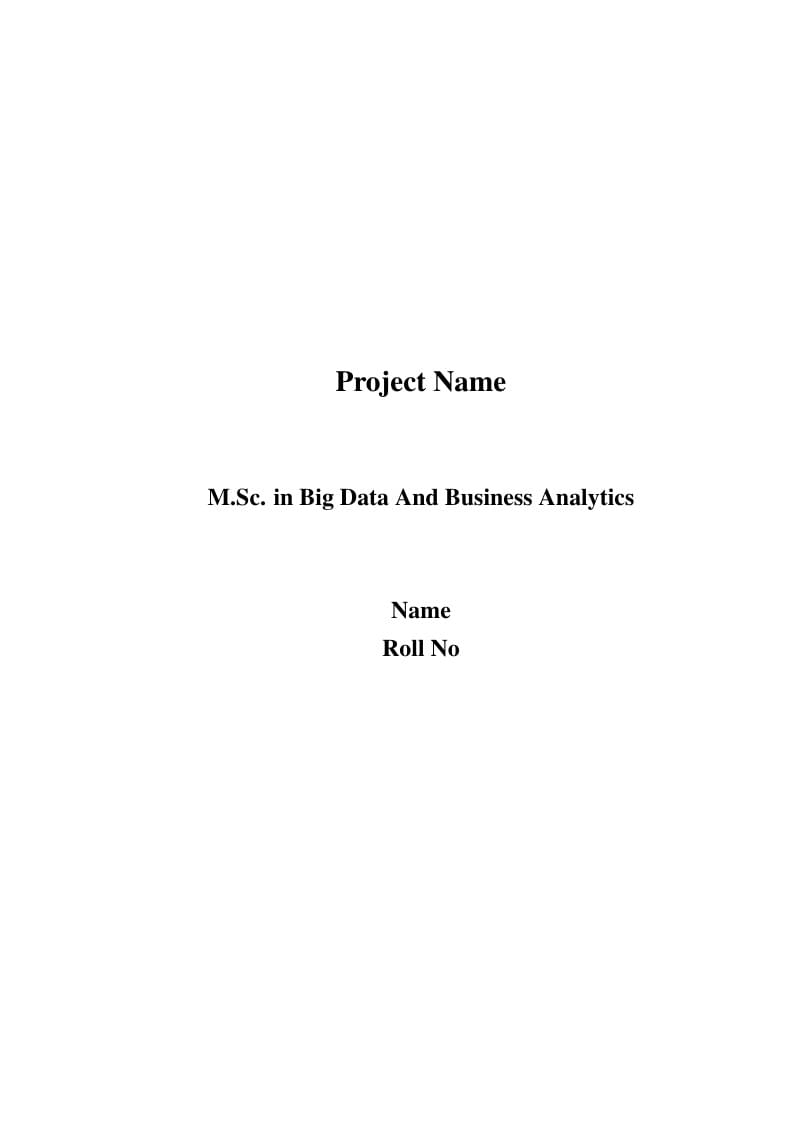
DBSOM Report Template
Author:
Jephin Joy
Last Updated:
7年前
License:
Creative Commons CC BY 4.0
Abstract:
Template for repost submission DBSOM
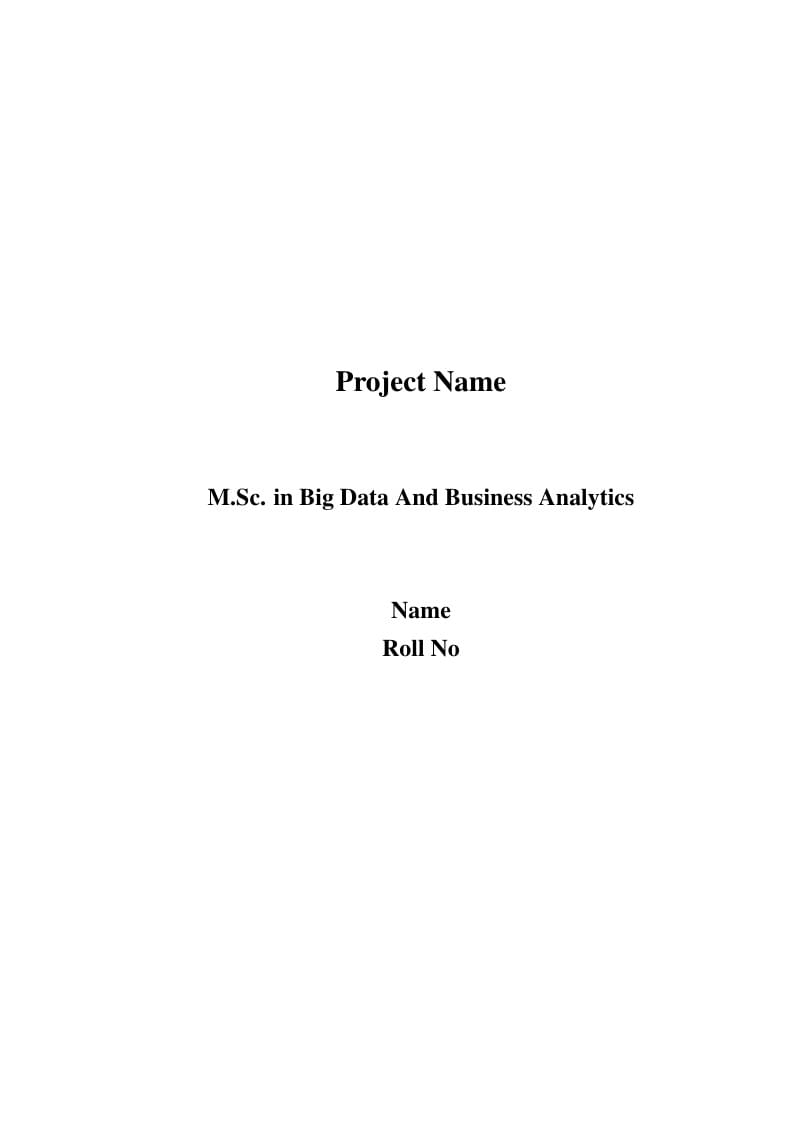
\begin
Discover why over 25 million people worldwide trust Overleaf with their work.
Template for repost submission DBSOM
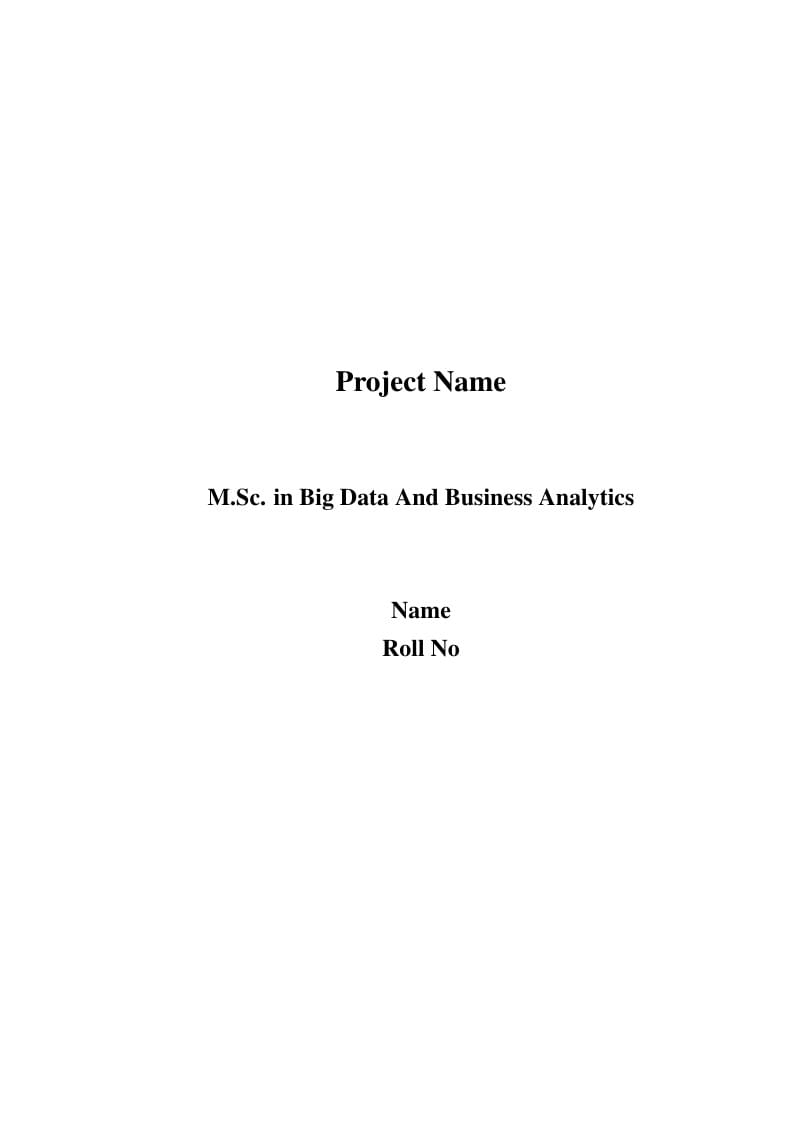
\begin
Discover why over 25 million people worldwide trust Overleaf with their work.
\documentclass[a4paper,12pt,oneside]{book}
\usepackage[utf8]{inputenc}
\usepackage{amssymb}
\usepackage{amsmath}
\usepackage{listings}
\usepackage{color}
\definecolor{codegreen}{rgb}{0,0.6,0}
\definecolor{codegray}{rgb}{0.5,0.5,0.5}
\definecolor{codepurple}{rgb}{0.58,0,0.82}
\definecolor{backcolour}{rgb}{0.95,0.95,0.92}
\lstdefinestyle{mystyle}{
backgroundcolor=\color{backcolour},
commentstyle=\color{codegreen},
keywordstyle=\color{magenta},
numberstyle=\tiny\color{codegray},
stringstyle=\color{codepurple},
basicstyle=\footnotesize,
breakatwhitespace=false,
breaklines=true,
captionpos=b,
keepspaces=true,
numbers=left,
numbersep=9pt,
showspaces=false,
showstringspaces=false,
showtabs=false,
tabsize=2
}
\lstset{style=mystyle}
\usepackage{graphicx}
\usepackage{float}
\usepackage[export]{adjustbox}
\graphicspath{ {images/} }
\usepackage{times}
\usepackage{geometry}
\usepackage{setspace}
\usepackage{tocloft}
\usepackage{tabu}
\usepackage{fancyhdr}
\geometry{a4paper, tmargin=1in, rmargin=1in, bmargin=1in, lmargin=1.5in}
\usepackage{titlesec}
\usepackage[toc,page]{appendix}
\titleformat{\chapter}[display]
{\normalfont\huge\bfseries\centering}
{\chaptertitlename\ \thechapter}{20pt}{\Huge}
\renewcommand{\cftchapleader}{\cftdotfill{\cftdotsep}} % for chapters
\renewcommand\contentsname{\centerline{TABLE OF CONTENTS}}
\pagestyle{fancy}
\cfoot{\thepage}
\rhead{}
\lhead{}
\renewcommand{\headrulewidth}{0pt}
\renewcommand{\footrulewidth}{0pt}
\begin{document}
% Change the title below to your own title E.g. \title{MYPROJECTNAME}
\title{B.Tech Thesis Template}
\frontmatter
\addtocontents{toc}{\textbf{Title}\hfill\textbf{Page No.}\par}
\input{titlepage}
\addcontentsline{toc}{chapter}{ABSTRACT}
\input{abstract}
\addcontentsline{toc}{chapter}{ACKNOWLEDGEMENT}
\input{acknowledgement.tex}
\addcontentsline{toc}{chapter}{TABLE OF CONTENTS}
\tableofcontents
\newpage
\addcontentsline{toc}{chapter}{LIST OF TABLES}
\listoftables
\newpage
\addcontentsline{toc}{chapter}{LIST OF FIGURES}
\listoffigures
\mainmatter
% Create chapters by first adding a new .tex file with your chapter name. E.g. <ChapterFileName>.tex
% Insert your chapters here in the format specified below
% \chapter{ChapterName}
% \input{ChapterFileName}
% This will ensure that your chapter will be added to the table of contents
\chapter{Introduction}
\input{Chapter1}
\chapter{Literature Review}
\input{Chapter2}
\chapter{Gap Analysis}
\input{Chapter3}
\chapter{Methodology}
\input{Chapter4}
\chapter{Analysis and Interpretation}
\input{Chapter5}
\chapter{Recommendations and Findings}
\input{Chapter6}
\chapter{Future Scope and Conclusion}
\input{Chapter7.tex}
\newpage
% The bibliography goes under a separate .bib file. To quote articles, just fill the appropriate headings in the bibliography file.
\addcontentsline{toc}{chapter}{References}
\bibliographystyle{unsrt}
\bibliography{reference}
\begin{appendices}
\addtocontents{toc}{\protect\setcounter{tocdepth}{0}}
% Appendix chapters go here. Note that appendix will not show sections or subsections as the main chapters above in the table of contents. Also chapter numbering will be alphabetic e.g. (A,B,C etc) The example on the appendix also shows how to add programming code to a thesis.
\chapter{Code Attachments}
\input{appendix}
\end{appendices}
\end{document}