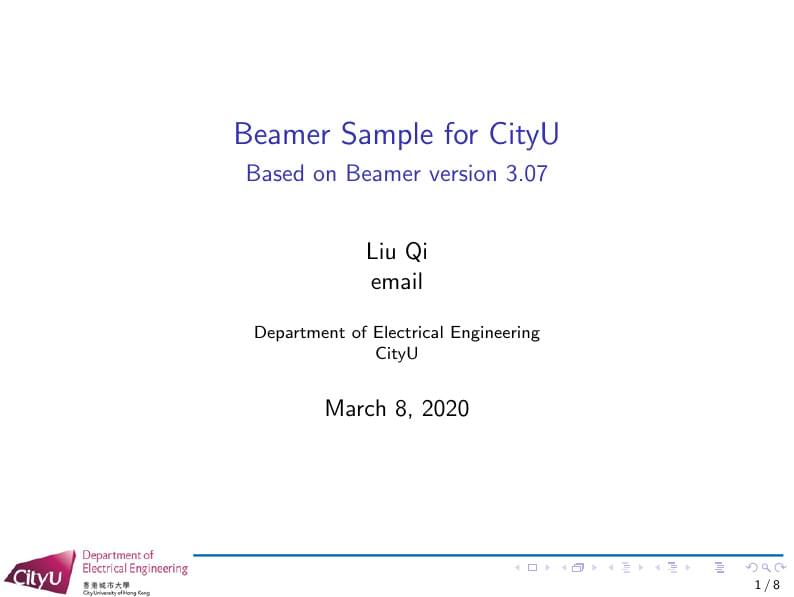
CityU HK Beamer Presentation Template
Author:
Liu Qi
Last Updated:
6年前
License:
Creative Commons CC BY 4.0
Abstract:
template for EE8001
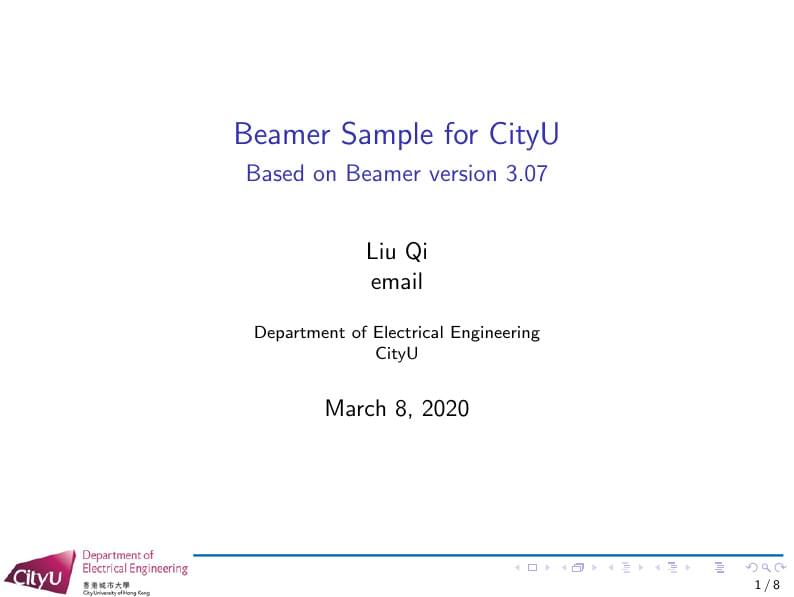
\begin
Discover why over 25 million people worldwide trust Overleaf with their work.
template for EE8001
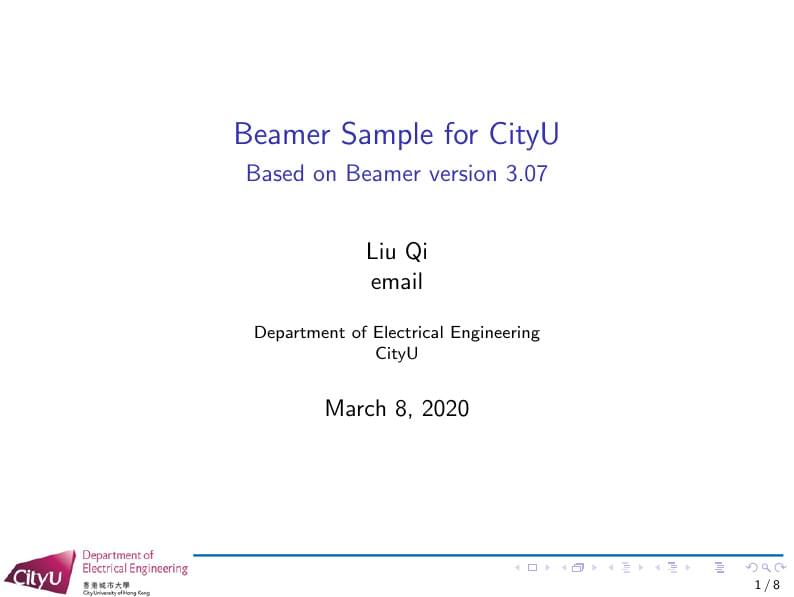
\begin
Discover why over 25 million people worldwide trust Overleaf with their work.
\documentclass[t]{beamer}
\usetheme[plain]{CityU}
\begin{document}
\title{Beamer Sample for CityU}
\subtitle{Based on Beamer version 3.07}
\author{Liu Qi\\ email}
\institute[CityU]{Department of Electrical Engineering\\ CityU}
\date{\today}
\begin{frame} %[plain]
\titlepage
\end{frame}
\begin{frame}[c] %override the [t] option
\frametitle{Itemized List}
\begin{itemize}
\item This is item 1
\item This is item 2
\end{itemize}
\end{frame}
\begin{frame}
\frametitle{One Item at a Time}
\begin{itemize}
\item<1->One good argument
\item<2->Another good argument, after one click
\item<3->Last one, after another click
\end{itemize}
\end{frame}
\begin{frame}
\frametitle{A Slight Variations}
This text will stay on all pages.
\only<1>{
\begin{itemize}
\item<1->This will only appear on the \alert{first page}
\item<1->This is also only for the \alert{first page}
\end{itemize}
}
\only<2>{
\begin{itemize}
\item<2->This will only appear on the \alert{second page}
\item<2->This is also only for the \alert{second page}
\end{itemize}
}
\end{frame}
\begin{frame}{Make Titles Informative.}
You can create overlays\dots
\begin{itemize}
\item using the \texttt{pause} command:
\begin{itemize}
\item
First item.
\pause
\item
Second item.
\end{itemize}
\item
using overlay specifications:
\begin{itemize}
\item<3->
First item.
\item<4->
Second item.
\end{itemize}
\item
using the general \texttt{uncover} command:
\begin{itemize}
\uncover<5->{\item
First item.}
\uncover<6->{\item
Second item.}
\end{itemize}
\end{itemize}
\end{frame}
\begin{frame}[t]
\frametitle{Two Columns}
\begin{columns}
\column{.5\textwidth}
\begin{block}{Answered Questions}
How many primes are there?
\end{block}
\column{.5\textwidth}
\begin{block}{Open Questions}
Is every even number the sum of two primes?
\end{block}
\end{columns}
\end{frame}
\begin{frame}[fragile]
\frametitle{Verbatim for Program Listing}
An Algorithm For Finding Primes Numbers.
\begin{verbatim}
int main (void)
{
std::vector<bool> is_prime (100, true);
for (int i = 2; i < 100; i++)
if (is_prime[i])
{
std::cout << i << " ";
for (int j = i; j < 100; is_prime [j] = false, j+=i);
}
return 0;
}
\end{verbatim}
\end{frame}
\begin{frame}[t]
\frametitle{Uncovering a Formula Line-by-line}
\begin{align}
A &= B \\
\uncover<2->{&= C \\}
\uncover<3->{&= D \\}
\notag
\end{align}
\vskip-1.5em
\begin{uncoverenv}<4>
Note that an empty line is added without a tag and then insert a negative vertical skip
to undo the last line. See source for details.
\end{uncoverenv}
\end{frame}
\end{document}